- Download autoexec.rul, sets and chat script files from here
- Put everything in the Nox folder
3. autoexec.rul
This file executes console commands each time you enter a game. In the example below it binds the sets and prints a chat message to everyone (yeah, people did this back in the day…)

4. Sets (set2.rul)
Sets are a way to have multiple chat scripts at hand. You can also have sets referencing other sets if you need even more script slots. If you don’t need more than 7 chat scripts you can cut out the sets.

5. Scripts and Structure
The actual chat scripts consist of multiple files, that will call each other in sequence. Example: lol1.rul will call lol2.rul which will call lol3.rul etc.
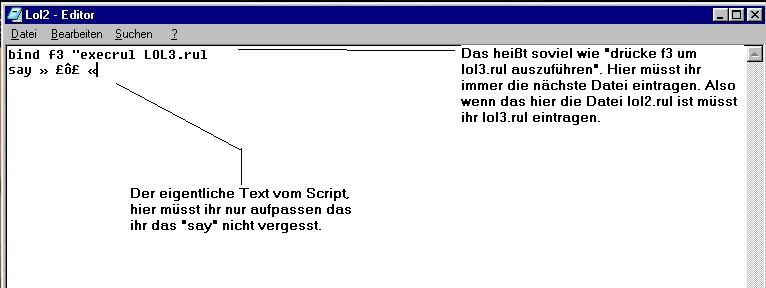
8. Commands
F1: open console
F11: view sets
F2 – F8: enter sets (within view sets)
F2 – F8: enter chat script (within set)
F2 – F8: execute next script part (within chat script)
F11: abort chat script and go back to view sets
